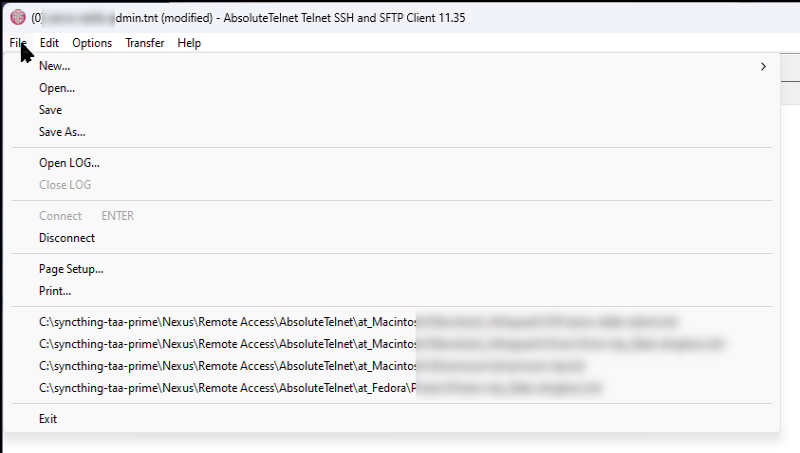Currently, this is hard-coded to 4. Honestly, your request is the first request I've ever had to increase it. It wouldn't be that hard to increase the number. It would be a little more difficult to make it configurable. I'll think about this for a bit.
Generally speaking, when you need to organize a larger number of connections, its easiest to save them all into one folder, then pin that folder to your task bar, start menu, or similar. With even larger numbers, you can divide them into folders and organize them to your own liking, etc
I have about 100 connections, organized by operating system of the server I need to connect to, so it isn't practical to put them all into a single folder; using multiple folders is easier (which you also suggested) and is what I'm doing.
After reading your response, I realize I did not articulate the need for this as well as I could have. The primary reason for this request is to open additional sessions (tabs) to a server that I have already (recently) opened.
I can understand how it would be more involved to make the maximum configurable because it would require changing the UI to put it somewhere.
If it could have a hardcoded maximum of the most recent 12 unique connection files (i.e., no repeats on the same connection file), that should go a long way to making the work flow easier for me.