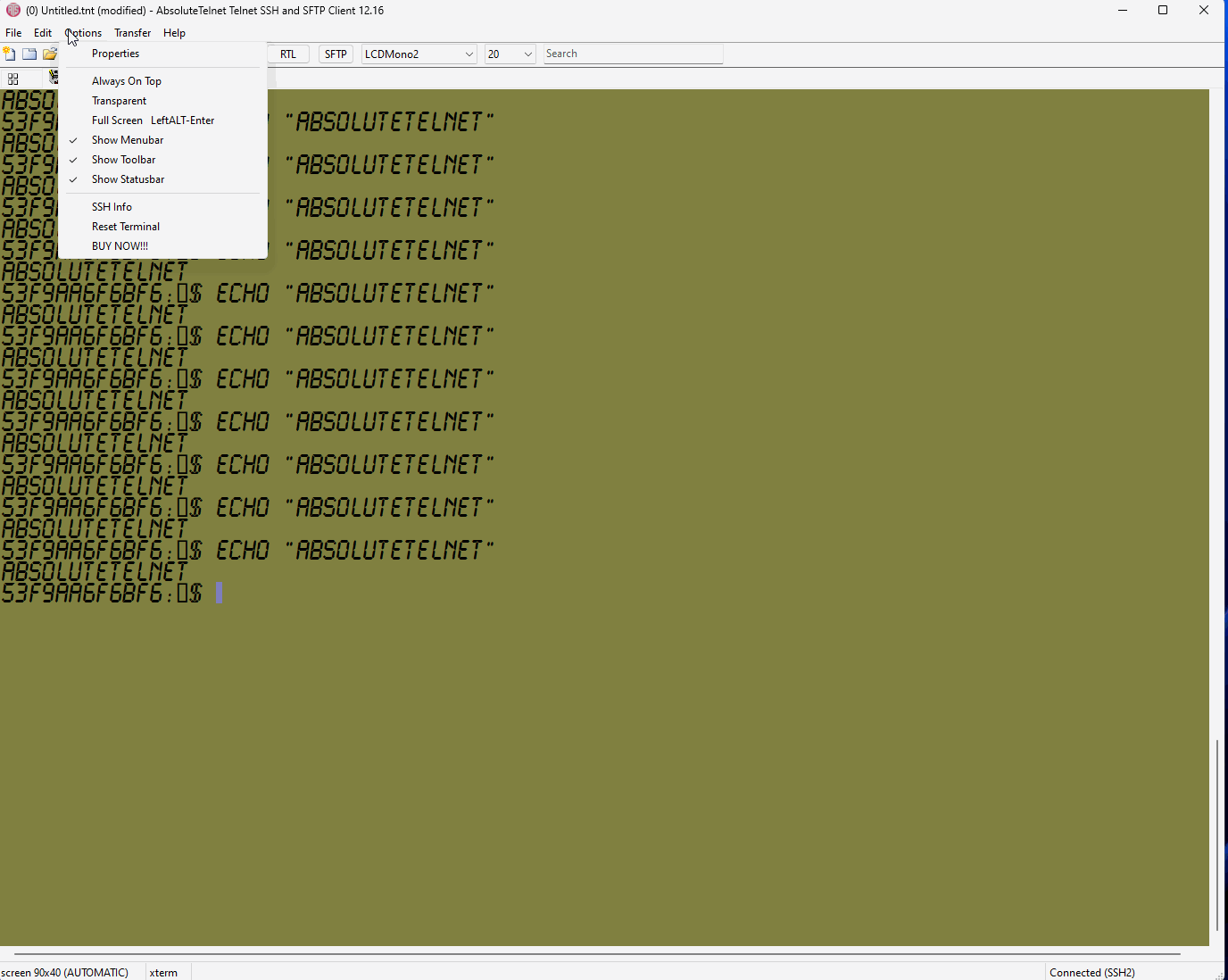This screen allows you to adjust various appearance settings for the AbsoluteTelnet application as well as individual connection files, as follows:
- Text Font – Change the font of text in your selected terminal
- Font Size – Change both the screen and printer font size, independently
- Bold Uses Bright Color – Text that is bold in the terminal will be displayed in a brither color than the selected forground
- Overstrike – Enables or disables overstrike within the terminal
- Asian Text – Change the font of asian text in your selected terminal
- Color – This section allows you to modify the color settings within the application. The “Foreground” and “Background” buttons bring up a standard Windows color palettes. These choices are saved in the connection configuration file. If you press the “Save Default” button, the default colors for the entire application are set from the color scheme you have chosen for this particular connection file.
- Cursor Color – Choose between automatic or user defined
- Size and Behavior – Set the number of rows and columns and determine the behavior of window-resizing
- Translation – Select between a wide range of translation options
- Display Options – Enable / Disable the following
- Horizontal Scroll Bar
- Vertical Scroll Bar
- Remember Position
- URL Highlighting
Please see the GIF below for an example configuration